〖 HyperCam v3.3 Build 1111.16 + Key 〗☜ برنامج لتصوير الشاشة فيديو رائع و صغير الحجم
البرنامج :HyperCam
 إصــــدار : v3.3
إصــــدار : v3.3  بتاريخ : 06_12_2011
بتاريخ : 06_12_2011
وظيفة البرنامج : لتصوير الشاشة فيديو
حجـم البرنامج : 12.5 MB
ترخيص : غير مجاني
{السريال مرفق مع الملف}
نبذة عن البرنامج :
اقتباس:
HyperCam قوية التقاط برامج الفيديو التي تسجل الأفلام افي (screencam) مباشرة من جهاز العرض ،
لتقديم عروض البرامج والتدريب والبرمجيات ، التجريبية ، والدروس ! HyperCam يدعم شروح النص ، والصوت ، وتلاحظ الشاشة (كبيرة لخلق عروض تجريبية البرمجيات الآلي!).
يمكنك أيضا تحديد معدل الإطار وجودة ضغط قبل التقاط الفيديو.
يمكن أن تقوم هذه الصيغة تحت ويندوز ، وكذلك شبكة الإنترنت ،
على عكس البرامج الأخرى التي تستخدم أشكال الملكية التي قد تحتاج المشاهدين خاصة ويكون من الصعب ، إن لم يكن من المستحيل ،
edit.HyperCam يجسد العمل من شاشة ويندوز الخاص بك وحفظه لافي (صوت وفيديو (ملف الفيلم. كما يتم تسجيل الصوت من الميكروفون النظام الخاص بك. يرجى ملاحظة أنه لا يقصد HyperCam لإعادة تسجيل لقطات الفيديو وغيرها من الشاشة (على سبيل المثال لاعب يلعب في وسائل الإعلام ، كويك تايم وغيرها) ، بل لخلق عروض البرمجيات ، والبرنامج التعليمي العادية ، الخ.
اقتباس:
HyperCam is powerful video capture software that records AVI movies (screencam) directly from your monitor, for software presentations, software training, demos, tutorials, and fun! HyperCam supports text annotations, sound, and screen notes (great for creating automated software demos!). You can also select Frame rate and compression quality prior to video capture
.
اقتباس:
Features:
• System-wide hot keys to start, pause, stop recording, and to snap single frames
• Easy precision visual screen area or window selection
• Unique panning mode lets your area follow your cursor
• Multiple video compression choices
• Optionally annotate your movies with pop-up text boxes, when recording
• Optional sound, with choices for recording quality
• Capture in any screen color depth
• Automatically incrementing file names for captures
• Frame rate, compression, and key frame choices
• Convenient, user-definable hot keys, including ‘record pause’
• Integrated playback buttons
• Mouse cursor recording can be turned on or off, true shape of the cursor is recorded
• Optional "starburst" recording on mouse click, customized for size, color and duration
• Optional recording of mouse sound clicks
بتاريخ : 06_12_2011



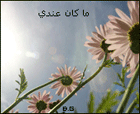

 رد مع اقتباس
رد مع اقتباس