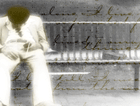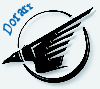كود:
Key Features:
• Microsoft Certified. Ensures PerfectDisk 2008 meets Microsoft-specified availability, reliability, security, and supportability guidelines that result in a better and safer user experience.
• Patented SMARTPlacement™ Optimization. PerfectDisk 2008's SMARTPlacement™ optimization strategy results in faster subsequent defragmentation runs and faster boot times because many of the files on the drive do not need to be moved at all, since they are placed according to users unique usage patterns. Typical defragmenters waste resources by constantly moving all files around on the drive during every defrag pass.
• Space Restoration Technology™. PerfectDisk 2008's exclusive Space Restoration Technology provides the most complete and efficient free space consolidation available today. In a single pass, PerfectDisk 2008 creates the largest piece of contiguous free space possible. This results in less fragmentation occurring when new files are created and also improves write file access time, in addition to read file access time, which is all typical defragmenters focus on. A Consolidate Free Space Defrag option is also available which creates the largest piece of contiguous free space available. This is useful prior to creating large files or in performing partition resizing operations. It is also useful in compressing a virtual hard drive on a virtual machine, as a large amount of contiguous space will be recaptured.
• Single-pass File and Free Space Defragmentation. PerfectDisk 2008 performs a complete defragmentation of files and free space in a single pass no matter how large the drive or how badly fragmented the drive. No slowly chipping away at the problem like typical defragmenters. Once and done - and using fewer resources as well. In addition, you have a clear understanding of when your drive has completed its defragmentation.
• Complete Automation. PerfectDisk 2008's exclusive AutoPilot Scheduling automates all aspects of defragmentation. Administrators and users have complete flexibility in defining schedules to completely automate the enterprise's defragmentation. For example, schedules can be set to run daily, weekly, or only when the user's screen saver is on. If users are working, PerfectDisk will run in the background. With StealthPatrol, users can choose to have PerfectDisk only run during system idle time.
• Minimal Free Space Requirement. Raxco Software pioneered defragmentation of the largest drives with minimal free space - as little as 1% free space on a drive is required to defragment it with PerfectDisk 2008.
• Complete NTFS Metadata File Defragmentation. Because only PerfectDisk 2008 defragments all metadata, the result is a drive that is completely defragmented. Other defragmenters do not defragment all of the NTFS metadata and even more alarming, do not report on the files they leave fragmented. And PerfectDisk also provides complete fragmentation statistics for all files. You get the complete picture of the state of your drive. With other defragmenters, since you don't have statistics on all files, you're only seeing part of the picture.
• Optimized Master File Table (MFT) Placement. PerfectDisk 2008 provides a 5%-10% performance improvement over typical defragmenters because of where PerfectDisk 8 places the MFT. Microsoft has specific guidelines for placement of the MFT for this improved performance, and only PerfectDisk follows these guidelines.
• Selected Files Defrag. PerfectDisk 2008 allows users to defragment a single file, or selected files, rather than an entire drive if desired. This can be useful for users working with large files, such as videos.
• CPU and I/O Throttling. PerfectDisk 2008 provides the ability to control CPU and I/O resources. While PerfectDisk 2008 uses very little CPU resources, administrators still have the ability to throttle CPU depending on certain circumstances. Similarly, I/O activity can also be throttled. This can be useful if, for example, another application is performing large amounts of I/O.
• User-defined thresholds. PerfectDisk 2008's exclusive Perfect-Time™ user-defined threshold capability allows you to limit the amount of times PerfectDisk needs to run to only when a site-defined level of fragmentation is reached, thereby reducing unnecessary defrag runs.
• Full Active Directory Integration. PerfectDisk 2008 is fully integrated with Active Directory Group Policy Administrative Templates, allowing for comprehensive enterprise deployment, scheduling and management. This saves time with enterprise deployment and requires no training for administrators familiar with Microsoft's Active Directory.
• Optional GUI-less Installation. PerfectDisk 2008 can be installed without the user interface active, giving administrators increased control. This allows administrators to deny end users access to the PerfectDisk interface if they wish.
• Full-featured Command Line Interface. Full-featured command line support for both local and remote operations is provided. Command line support is not limited to certain commands, as with typical defragmenters. The ability to utilize all PerfectDisk 2008 commands provides administrators with even more control and allows for greater tailoring to your site's specific requirements.
• Low System Resource Usage. PerfectDisk 2008 has low CPU and memory usage, which saves computer resources, freeing them for other needs and applications.
• Automatic Shutdown After Defrag. PerfectDisk 2008 can be set to shut down at the conclusion of a defrag.
• Defragments directories, pagefile and hibernate file. No file or directory is left fragmented with PerfectDisk 2008, so you'll have better performance. No other defragmenter defragments the hibernate file.
What's New in PerfectDisk® 2008:
* A brand-new user interface. A new user interface makes it easier than ever to use PerfectDisk. Menus and toolbars have been replaced with a ribbon that organizes and presents capabilities into a set of tabs that correspond to how the product is used. The tabs on the ribbon display the commands that are most relevant for each of the task areas in PerfectDisk. New wizards are also now included, providing easier setup.
* StealthPatrol™ automatic disk defragmentation. PerfectDisk now provides the ability to automatically perform defragmentation only when your system is idle. Together with the wide range of scheduling options available with AutoPilot Scheduling, PerfectDisk 2008 provides more flexibility, automation and complete control than any other disk defragmenter.
* Improved performance and reduced resource usage. PerfectDisk has been enhanced to run even faster during SMARTPlacement defragmentation passes. The engine also now uses 15% - 20% less memory consumption than PerfectDisk 8, which results in additional improved performance.
* Selected Files Defrag. PerfectDisk's Single File Defrag has been replaced with Selected Files Defrag, giving users the ability to select multiple files to defragment, rather than the entire drive. The ability also now exists to select files from the "Most Defragmented Files" list for immediate and automatic defragmenting.
* Fragmeter. A new graphical view of how fragmented your drive is. PerfectDisk 2008's powerful bit map display of disk drives is now enhanced with a new, colorful and easy-to-view circular graphic of your drive's level of fragmentation.
* Free Space Recycler. PerfectDisk now provides the ability to easily and automatically reclaim valuable free space from your Recycle Bin, Temporary Internet Files, and duplicate text, picture, video and music files.
* Space Explorer. See a bird's eye view of the space distribution between files and folders inside your drives' directories. PerfectDisk 2008's Space Explorer also allows you to delete large files to recapture valuable space on your drive.
* Enhanced system tray icon functionality. Additional capabilities are now available through the system tray icon, providing additional ease-of-use.
* Estimated Time to Completion. PerfectDisk now provides the estimated time of day when a defrag run will complete.
* Native support for 64-bit platforms. Native support for 64-bit platforms provides improved performance and efficiency on 64-bit platforms.
* Enhanced Active Directory Integration. A new Active Directory tab is now available for those enterprises utilizing Active Directory, allowing for easy Active Directory snap-in and loading of the PerfectDisk 2008 Administrative template.
What's new in PerfectDisk 2008 Build 52:
* New Features
1. Improved boot time defragmentation performance.
* Bug Fixes
1. Fixed boot time defrag issue on very large drives.
2. Occasionally boot time defragmentation passes cannot move a file. Changes were made to minimize this condition.
3. A change was made to the boot time defragmentation code to work around changes in Vista SP1. Previously user may have received a driver conflict message and the boot-time defragmentation pass was skipped.
4. When querying files with more than 1000 names, PD91Engine may some times crash. This has been fixed.
5. During a boot time defragmentation pass on Vista the computer sometimes failed to reboot after the defragmentation pass completed. This has been fixed.
6. Fixed defragmentation schedules that would run "in series" while scheduled "in parallel".
7. Added to the Excluded Files tab all files excluded from defragmentation by default.
8. Formatted the display of file and drive sizes as xxx.xx.
9. Put a higher resolution PerfectDisk icon that is displayed when switching applications via Alt-Tab.
10. The file $Secure:$SDS is no longer excluded from online defragmentation.
11. Fixed inconsistencies port Info.
12. Fixed negative value of Number of Clusters on the Drive Properties dialog.
13. Fixed not working "?" (Help) icons.
14. Fixed statistics errors saved to a file in File Organization Summary section.
15. Fixed network port configuration via Config.ini file.
16. Fixed find files selection on the drive map for small (~300Mb) drives.
التحميل مع مولد السريال..